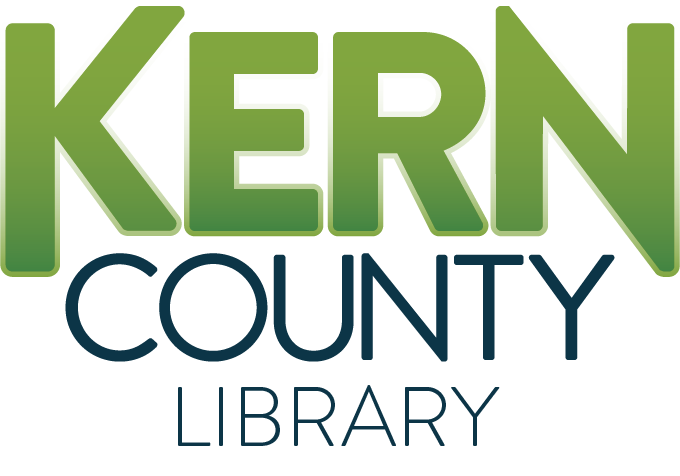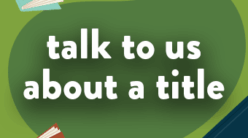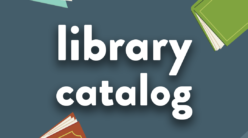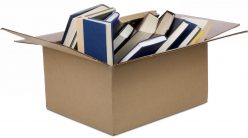ONLINE PAYMENT OF LIBRARY FEES
NOTICE: The SmartPAY option cannot be used if the credit card was issued by a Credit Union that requires the cardholder to enter their zip code when processing a transaction. If SmartPAY is used and the transaction is declined, try using the additional payment option instead.
NOTICE: The SmartPAY option cannot be used if the credit card was issued by a Credit Union that requires the cardholder to enter their zip code when processing a transaction. If SmartPAY is used and the transaction is declined, try using the additional payment option instead.
Pay using either SmartPay or the Additional Payment Option.
Use SmartPay if you:
• Have the Library Card and PIN# for the account.
• Are NOT paying with a credit card issued from a credit union that requires the inputting of a zip code as another form of authentication.
IMPORTANT INFO
Payment posted immediately.
PIN# by default is the last 4 digits of your phone number at the time of registration.
Use the additional payment option if ANY of the following apply:
• Don’t know Library Card and/or PIN# or only a Reference #.
• Using a Credit Union card which requires a zip code for additional authorization.
IMPORTANT INFO
Payment posted within 2-3 Business Days.
Customer ID – Enter the Library Card Number, Reference # or full name for the account being paid.
Credit Card payments will not work
with the following Internet Browsers or Operating Systems:
- Android Versions: 4.3 & below
- Baidu Jan 2015
- Google Chrome 21 & below
- Internet Explorer 7-10
- Firefox 26 & below
- Safari 6 & below
- Mobile Safari for iOS 4 & below